Scaling your product with developer experience in mind
Developer Experience (DX) has become essential to building and scaling software products.
As companies grow and expand their product offerings, providing a seamless and enjoyable experience for developers becomes increasingly challenging. A great developer experience can increase developer productivity, not to mention lead to better customer retention and customer satisfaction.
In this blog post, we will explore the importance of developer experience at scale and discuss various strategies to enhance external developer experience while scaling your product and growing your business.

Why is developer experience important?
Developer experience is vital for several reasons:
- Customer/developer retention: By providing a positive product experience, companies can retain developers who will continue to use a product. It’s a great opportunity for companies to build a community of loyal users, collecting feedback and driving even more value for their users.
- Time efficiency: A good DX enables developers to quickly implement solutions to their problems or reach a valuable outcome because they can reduce the time spent on troubleshooting and searching for answers.
- Customer satisfaction: A first positive experience using a product is worth millions. When developers can quickly derive value from using your product, they are more likely to be satisfied and promote it to others. This often leads to increased customer satisfaction and higher adoption rates.
- Developer productivity: A well-designed DX allows developers to quickly and efficiently use a product. In turn, this leads to higher productivity, which reduces development costs.
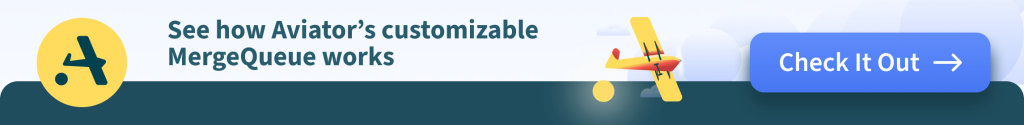
How to offer an excellent developer experience when scaling products
Here’s a list of tips you can use to improve the developer experience when scaling tech products.
Provide a clear onboarding process and getting started section
Ensure that your product has a clear and concise onboarding process that teaches developers the basics of your product. Providing a quick and positive experience at the beginning helps build trust and sets the foundation for a successful relationship with your users.
Tip: Measure the time a new developer takes to complete the “getting started” section. The “getting started” section is the most important piece of documentation and should be completed in less than 5 minutes. 99% of products can reach an onboarding time of sub 5 minutes.
Many teams wonder how to deal with product-specific requirements like environment setup or setting up keys. You can easily offload those requirements by providing a pre-set environment like a CodeSandBox or providing users with demo keys to play around with safely.
Optimize your developer learning journey
DevRel, product, and marketing teams should work together to create a learning map that outlines the different product features and their respective use cases.
This learning map enables docs or DevRel teams to create better documentation navigation and learning paths, allowing developers to quickly find solutions for their specific use cases without sifting through irrelevant information.
There’s nothing more frustrating for a developer than having to read a bunch of guides and tutorials to reach a specific outcome while realizing you only need 20% of the information to achieve your desired outcome.
An up-to-date product learning map helps your team to create better learning paths for developers and structure information accordingly.
Provide self-service tools
Empower developers by providing self-service tools that help them solve problems independently without relying on customer support. This type of support is often slower than self-service support.
Examples include: A Discord community, FAQ-style support or StackOverflow, technical video tutorials, or end-to-end demo use cases.
Often, your community is the most powerful asset when speaking about self-service tools. When it comes to marketing developer tooling, there’s a market shift from traditional marketing to community marketing where a company tries to build a strong community of loyal product users. When you build such a community in Discord and allow anyone to ask questions, your community will often reply to questions quicker than your support can answer them.
Provide supporting tools
Offer tools designed explicitly for your SDK/API-based product, such as a testing suite or an integration with a popular tool, which can significantly enhance the developer experience.
Instead of developing integrations and tools themselves, developers can rely on verified tools built by the company. For instance, as a developer starting to use a new framework, you don’t want to figure out the best way to implement testing for it.
Therefore, ensure to provide supporting tools, integrations, and boilerplates for developers. By doing so, you can use this as a marketing narrative to draw more users towards your product because you offer a better developer experience than your competitors.
In short, you want to ensure a smooth development process by supporting developers in all their needs and interactions.
Focus on community building
As briefly mentioned in the other tips, a strong community can be an invaluable resource when scaling your product.
Encourage developers to help each other by fostering a supportive and inclusive environment. Recognize and reward community members who contribute to the product’s success and the community.
Some of the key advantages of community building in the context of developer experience include:
- Knowledge sharing
A thriving community promotes knowledge sharing among developers, enabling them to learn from each other’s experiences and insights. This collective wisdom helps developers overcome challenges, troubleshoot issues, and enhance their skills, improving their product experience.
- Peer support
Communities act as a platform for peer support, where developers can help each other with problems, and share tips and tricks. As mentioned, developers rely less on traditional customer support to solve their issues.
- Crowd-sourced innovation
A passionate and engaged community can drive innovation by suggesting new features and improvements to the product. This is an amazing advantage for product teams who want to learn how to build a better product that solves actual user problems.
- Product evangelism
A strong community can create product evangelists who promote the product within their networks and the broader developer community. This word-of-mouth marketing can significantly increase the product’s reach and adoption.
- Social proof and credibility
A large and active community is social proof that the product is reliable and valuable. This perception of credibility can encourage new developers to try the product and contribute to the community.
Prioritize community requests
Building in public and maintaining public boards for feature requests can help you stay focused on building features that the community genuinely wants.
Prioritizing community requests ensures that your product roadmap aligns with the needs of your users. Naturally, this can boost the developer experience.
Monitoring and continuous feedback collection
Continuously gather developer feedback through interviews, surveys, and other methods to stay informed about how developers perceive and interact with your product.
Monitoring feedback helps identify areas for improvement, enabling you to iterate and enhance the developer experience continually.
Conclusion: Reach product success through scaling developer experience
Scaling your product while maintaining an excellent developer experience requires a strategic approach prioritizing user needs, and promoting a strong sense of community. Implementing the strategies this blog post outlines ensures your product scales successfully while maintaining a high-quality developer experience.
Remember to focus on clear onboarding processes, developer learning journeys, self-service tools, supporting tools, community building, prioritizing community requests, and monitoring feedback. By doing so, you will create a product that not only scales efficiently but also retains and satisfies your developer community.
Aviator: Automate your cumbersome merge processes
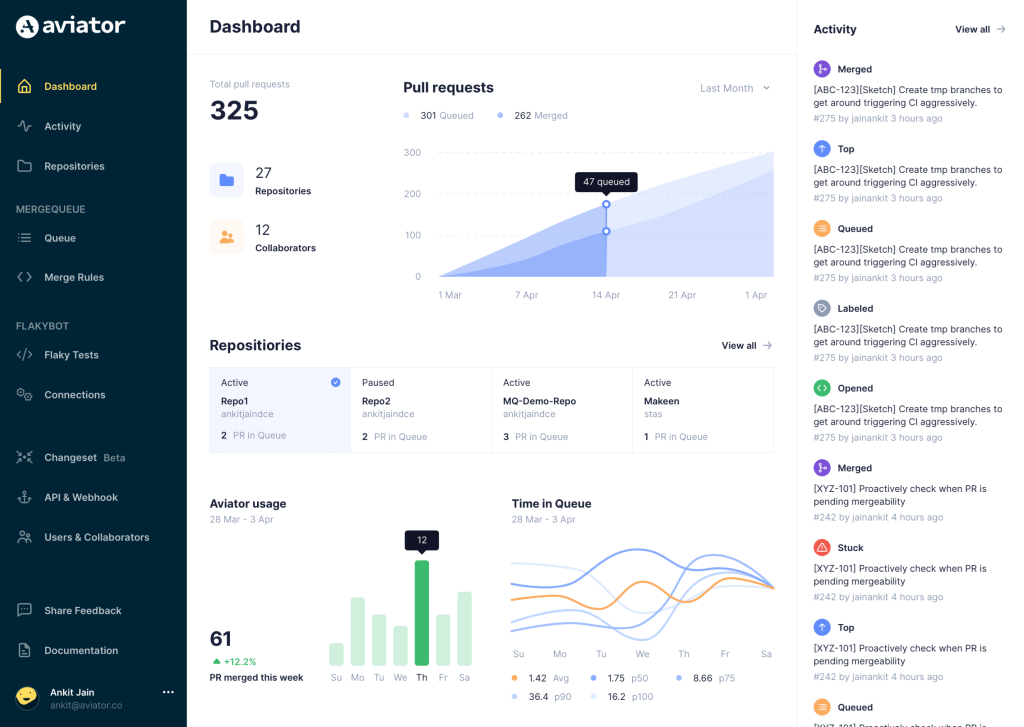
Aviator automates tedious developer workflows by managing git Pull Requests (PRs) and continuous integration test (CI) runs to help your team avoid broken builds, streamline cumbersome merge processes, manage cross-PR dependencies, and handle flaky tests while maintaining their security compliance.
There are 4 key components to Aviator:
- MergeQueue – an automated queue that manages the merging workflow for your GitHub repository to help protect important branches from broken builds. The Aviator bot uses GitHub Labels to identify Pull Requests (PRs) that are ready to be merged, validates CI checks, processes semantic conflicts, and merges the PRs automatically.
- ChangeSets – workflows to synchronize validating and merging multiple PRs within the same repository or multiple repositories. Useful when your team often sees groups of related PRs that need to be merged together, or otherwise treated as a single broader unit of change.
- TestDeck – a tool to automatically detect, take action on, and process results from flaky tests in your CI infrastructure.
- Stacked PRs CLI – a command line tool that helps developers manage cross-PR dependencies. This tool also automates syncing and merging of stacked PRs. Useful when your team wants to promote a culture of smaller, incremental PRs instead of large changes, or when your workflows involve keeping multiple, dependent PRs in sync.




