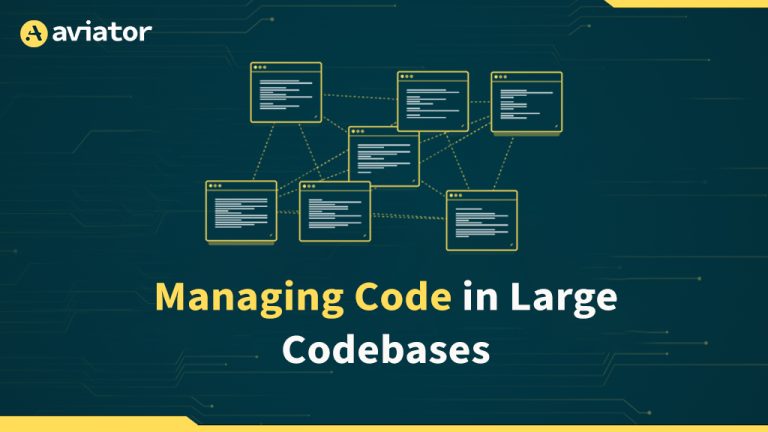Trunk-Based Development vs GitFlow? Best Git Strategy for Teams
Trunk-Based Development vs GitFlow isn’t just about git commands it’s about release culture. Choose between merging fast and shipping daily, or structured branching for controlled releases. This guide breaks down real-world workflows, CI/CD impact, and what it takes to migrate safely.
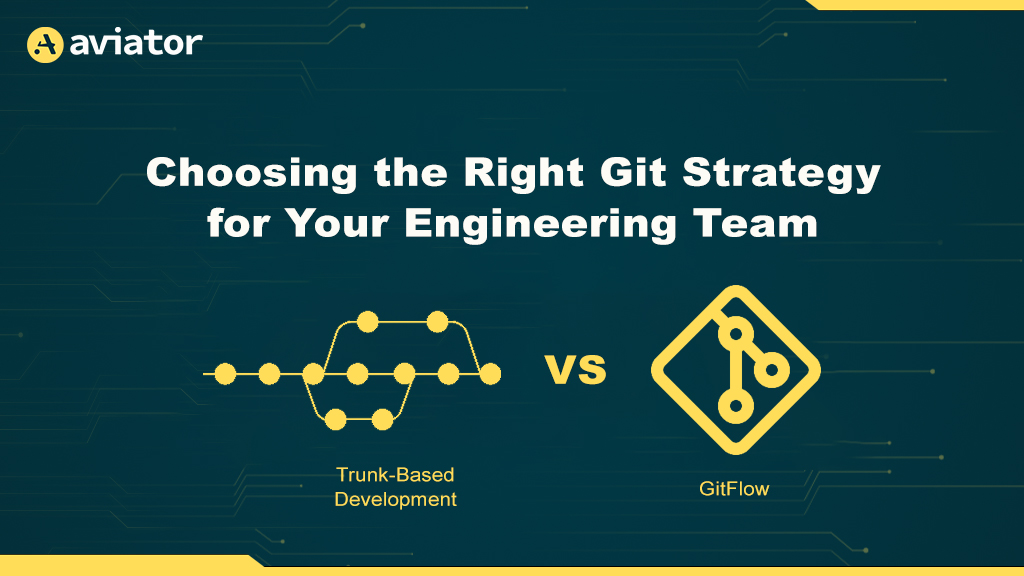
TL;DR
- TBD is a culture, not a syntax: If your CI is flaky or your tests suck, it’ll blow up fast. But if your tooling is tight, it’s hard to beat for speed.
- GitFlow gives control, but also inertia: Manual versioning, CI duplication, and staging ≠ prod headaches.
- CI/CD shifts with the model: TBD pushes everything through a single fast pipeline. GitFlow splits builds per branch type (feature, release, hotfix), which increases fragility unless you invest in templating and infra discipline.
- Code review patterns diverge: TBD favors fast feedback and atomic diffs. GitFlow creates bloated PRs that take forever to review and often merge at the worst possible time (see: Friday disasters).
- Migration isn’t just git commands: It’s a mindset shift. You can’t half-do TBD. It breaks unless everyone’s aligned on short cycles, solid pipelines, and merge-first thinking.
You’re not choosing between GitFlow and Trunk-Based Development because you like the syntax of git checkout -b more in one. You’re choosing a release culture.
One says: “We merge fast, we deploy often, we own what breaks.”
The other says: “We branch deep, test slow, and ship when it feels safe.”
Both are valid. But if your CI is fast, your tests are real, and you’re not in the business of shipping tax filing software to banks, there’s a good chance GitFlow is slowing you down.
This piece isn’t going to regurgitate what you already know about main, develop, or feature/*. Instead, we’re going to walk through where GitFlow still makes sense (yes, it’s not dead). Why Trunk-Based is more than a CI pattern, it’s a cultural contract. How CI/CD pipelines, QA habits, and even code review behavior shift depending on what branching model you choose and what it really takes to migrate from GitFlow to TBD without throwing your team into chaos.
This isn’t for junior devs or managers who just discovered GitHub Flow. This is for engineers, DevOps folks, and tech leads who’ve been burned by broken pipelines, long-lived zombie branches, and Friday deployments that went nuclear.
Let’s break it down, not with theory, but with actual real-world workflows, tooling setups, and tradeoffs you’ll hit in production.
Understanding the Two Models
At a high level, Trunk-Based Development and GitFlow define how developers collaborate via branching, merging, and deploying code, but their operational assumptions are starkly different.
Trunk-Based isn’t a branching strategy. It’s a bet: “We trust our pipeline. We trust our tests. We ship small, and we ship often.”
It’s not about living on main all day, nobody’s actually committing straight to production. It’s about keeping branches so short-lived they barely have time to go stale. You spin one up in the morning, get a PR out before lunch, and if it’s behind a flag, it’s merged before you sign off.
TBD forces you to build muscle where it matters: pre-commit hooks, CI that doesn’t flake, observability that actually tells you if the deploy is broken. If you’re scared to merge every day, maybe it’s not the strategy that’s wrong, it’s the lack of test coverage and the monster PRs you’re trying to land on Fridays.
The hard part isn’t the git part, it’s the discipline. You don’t get to hide in a month-long feature branch and drop 2,000 lines of code with zero rebases. You merge early. You merge often. And if it breaks, the blame points straight back to a single commit, not a tangled pile of rebase spaghetti.
If that sounds risky, GitFlow’s over there with its seven branch types and stale PRs waiting for a Monday sign-off.
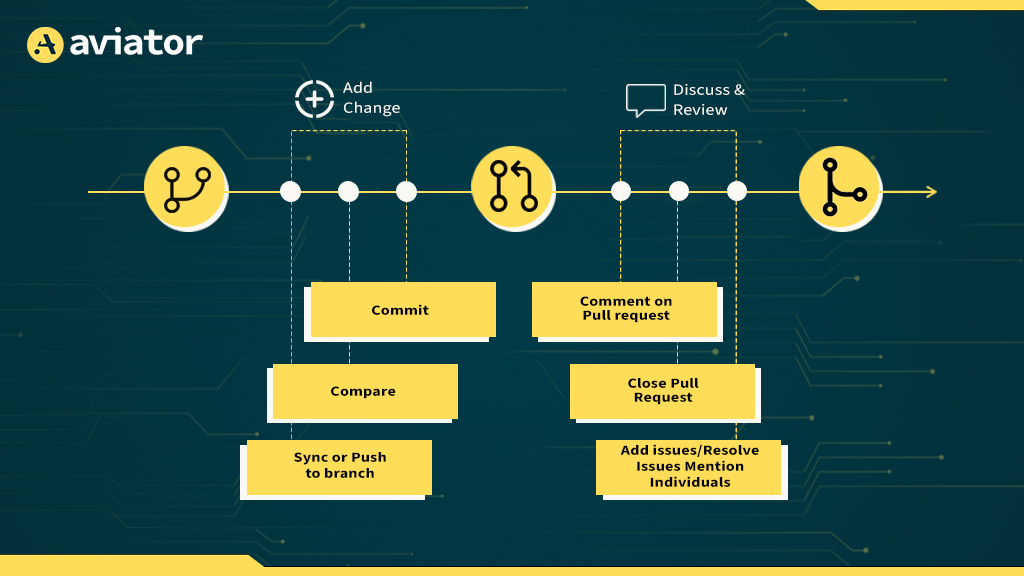
GitFlow is the comfort food of branching strategies. It feels safe. Familiar. Predictable. You’ve got develop, you’ve got feature/*, release/*, hotfix/*, and probably a custom test-env/* branch someone forgot to delete. Everyone knows where the code is, until no one actually does.
It looks great on a whiteboard. But in the real world? It’s a time machine to 2012. You’re managing merge conflicts from two-week-old feature branches, staging is always “one hotfix behind prod,” and the QA team is the only thing between a bug and your SLA going nuclear.
GitFlow doesn’t scale well in teams that deploy daily. It assumes a world where releases are events, not defaults. And the ceremony around releases, version bumps, changelogs, “merge release back into develop”, is fine when you ship quarterly. But for most modern teams, it’s just busywork.
That said, it still has a place. You’re working in healthcare, finance, defense? GitFlow makes sense. Do you need multiple levels of sign-off, audit logs, reproducible builds, and tagged releases that can survive FDA audits? GitFlow will save your ass.
Just don’t pretend it’s efficient. It’s deliberate. It’s structured. It’s heavy. And if your team’s velocity is capped by how long it takes to coordinate merges into release/2.1.5, the bottleneck isn’t git, it’s the process you’ve wrapped around it.
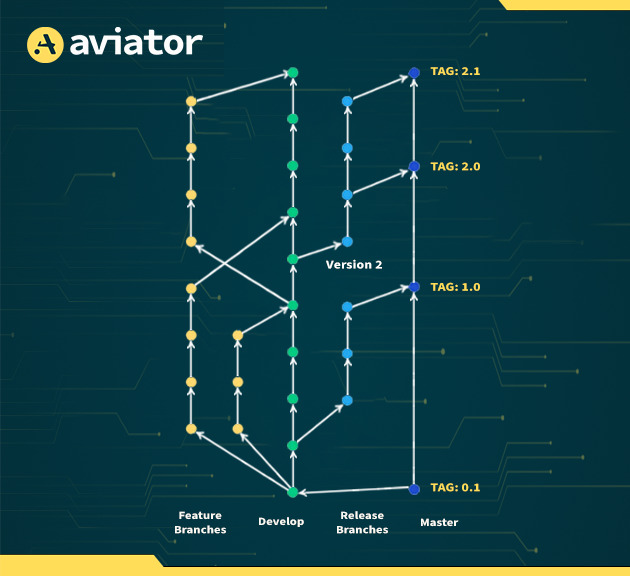
The decision isn’t binary, many teams evolve from GitFlow toward TBD as their tooling matures. But picking the right strategy upfront saves months of friction and process rewrites down the line.
Shipping Daily vs. Shipping Safely
SaaS Teams Running TBD at Scale
Let’s stop pretending “multiple times a day” is meaningful. That could be twice a day or 200 times. If you want real numbers:
- Netflix does thousands of production changes daily.
- Airbnb pushes code live 50+ times per day.
- Facebook had a trunk-based model internally even before GitHub existed, and shipped new code to prod every few minutes.
- Google, the spiritual home of TBD, ties all engineers to a shared mainline and ships from it continuously.
There’s no develop. No release/1.7.4. Just one branch main backed by CI/CD muscle, test gates, observability, and rollback mechanisms that actually work.
A flow from any of these teams looks like this:
git push origin feat/adjust-reco-weightsCI kicks in, lint, typecheck, unit tests, visual diffs, preview env build, feature flag checks, metrics pipelines, and if everything clears, it merges to main and ships.
The deploy? It’s not gated by a manager or QA checkboxes. It’s gated by signal: test pass + observability + feature flag off = green light.
Early merge? Cool, hide it behind something like LaunchDarkly or Unleash:
if (featureFlags.newDashboard) {
renderNewDashboard();
} else {
renderOldDashboard();
}That’s it. Risk stays off until you’re ready. But mainstays deployable 24/7. If you’re shipping once a week from a staging branch and calling it CI/CD, this isn’t that.
TBD isn’t about speed for speed’s sake, it’s about making the deploy pipeline boring, and pushing all the real decisions (should we turn it on? who sees it?) up the stack where they belong.
GitFlow: Regulated Industries or Versioned Software
Example: Healthcare platform like Cerner, or a banking product like Temenos
These environments require manual validation, audit trails, and versioned releases. GitFlow enables multiple workstreams:
- New features in develop
- QA in release/1.6.2
- Hotfixes in hotfix/fix-login-bug
Typical flow for a hotfix:
# Hotfix created after incident on prod
git checkout main
git checkout -b hotfix/login-bug-fix
# Apply fix, test it
git commit -am "fix: login null pointer issue"
# Merge directly to prod
git checkout main
git merge hotfix/login-bug-fix
git tag v1.6.3
# Merge back to develop
git checkout develop
git merge hotfix/login-bug-fixThis model is ideal when:
- Releases must be manually signed off
- Deployments follow regulated lifecycles
- Versioning is strictly enforced
Hotfixes allow patching production without destabilizing the ongoing development.
CI/CD Integration Patterns
A branching strategy only succeeds when tightly coupled with an efficient CI/CD pipeline. This section explores how gitflow vs trunk based influence CI/CD structure, deployment mechanics, and overall developer velocity.
CI Integration with Trunk-Based Development
If you’re doing Trunk-Based and your CI isn’t bulletproof, you’re basically playing Russian roulette with main. One flaky test or half-baked step, and congrats, you’ve just shipped a null pointer to prod.
In TBD, you don’t get to stage your safety net in release/ or call QA after the fact. The pipeline is the front line. It’s your only buffer between “code pushed” and “code live.” And it has to be fast, because no one’s going to wait 30 minutes to merge a 10-line PR.
“I went from GitFlow to TBD. The biggest challenge wasn’t merging early, it was building CI pipelines that didn’t suck.” – u/TheDriftingDev
Here is an illustration of CI/CD trunk-based development when it is deployed to a DEV environment:
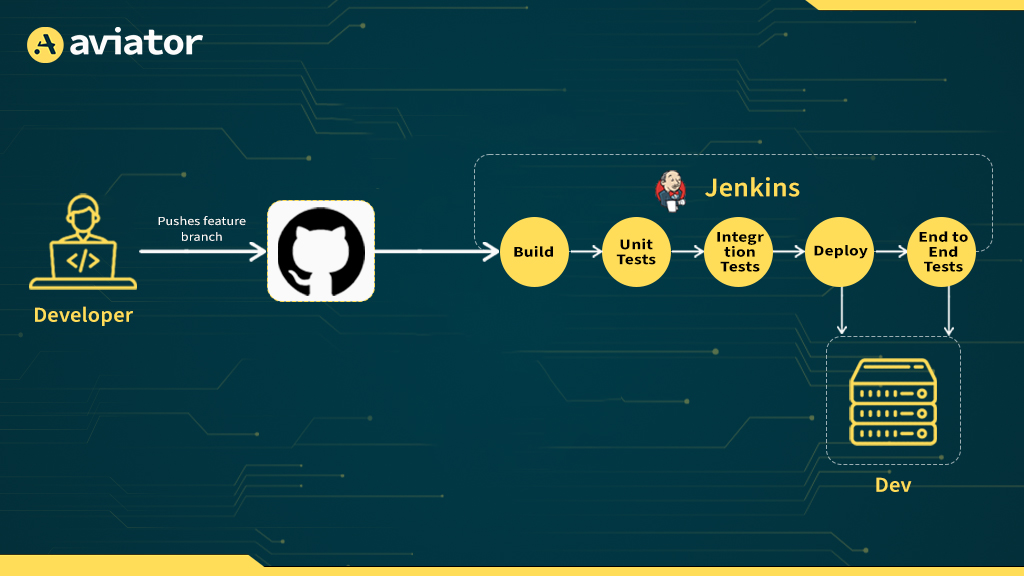
With TBD, code may be merged before the feature is production-ready. To keep main deployable, engineers wrap incomplete features behind flags:
if (flags.enableExperimentalFlow) {
renderExperimentalView();
}Tools like LaunchDarkly, Unleash, and Flagsmith enable runtime flagging, user targeting, and gradual rollouts, all essential for merging early and often.
“If you practice trunk based, feature flags are a way to work against main for features that are bigger than one commit. One commit should be as small as possible…” – A Developer discussion emphasizing feature flags on reddit
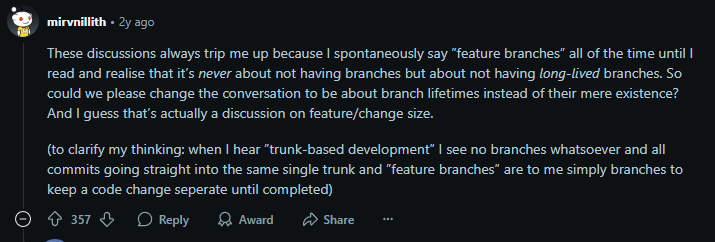
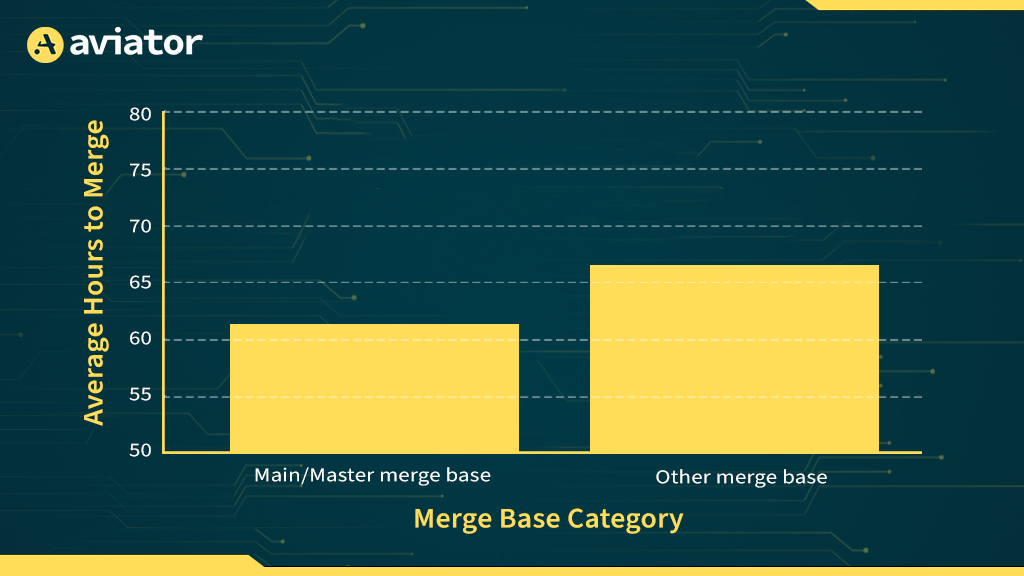
CI Integration with GitFlow
On paper, GitFlow CI makes sense: feature branches get basic checks, release branches run integration tests, hotfixes deploy straight to prod. It feels structured. But if you’ve worked on any project longer than a quarter, you know what actually happens: the YAML turns into a spaghetti monster with three times the branching logic and zero guarantees it works the same across branches.
# Simplified, until it's not
filters:
branches:
only:
- feature/.*
- release/.*
- hotfix/.*You know what that means? Copy-pasted pipeline logic. Slightly different environments. Staging builds that aren’t quite production. And someone asking six months later why release/1.8.2 didn’t run the Cypress tests because “they’re only in the main pipeline now.”
This model spreads your pipeline surface across time and human memory. One misplaced condition or forgotten environment variable in release/* and you get a false sense of test coverage. Meanwhile, prod quietly burns.
Versioning ≠ Automation
In GitFlow, version bumps aren’t optional, they’re part of the ritual. But unless you’ve got something like semantic-release wired in, you’re doing this:
npm version patch
git push origin release/1.4.1 --tags…and then someone manually writes the changelog, forgets a fix, and tags the wrong commit. Teams try to duct-tape this with changelog generators, version scripts, and post-merge bots, but it always ends up brittle.
And if you’re running regulated releases, you’ll probably also get this Slack:
“Hey, can you re-tag v1.6.2? We forgot to include the legal notice footer fix before merge.”
Now your tag doesn’t match what actually shipped. Good luck explaining that to an auditor.
GitFlow CI Drift Is Real
Staging is supposed to match production. But in GitFlow, staging lives off release/, prod lives off main, and they’re run through two different pipelines with two different sets of secrets and test gates.
Ask anyone who’s managed this:
- You forget to update the test config in release/
- main uses a new linter version but hotfix/ doesn’t
- Environment secrets got rotated for main, but not for release/
Suddenly, prod breaks, but staging was green.
CI in GitFlow Is a Lie of Structure
It feels structured. There are rules. There’s a flowchart. But that structure decays fast when the team moves fast. And unless you’re investing serious hours into pipeline reuse, YAML templating, and branching hygiene, it just becomes a fragmented mess.
This is why infra folks quietly hate GitFlow. You’re not managing one CI pipeline. You’re maintaining four, and pretending they’re the same.
Branching Hygiene & Code Review Practices
Your branching model silently shapes how your team thinks about code quality, urgency, and responsibility. Most merge pain isn’t technical, it’s behavioral debt.
Trunk-Based: Merge Sooner or Get Left Behind
TBD doesn’t give you the luxury of stashing away half-baked work for days. If you’re not merging daily, you’re off the rails. As one DevOps engineer put it:
“You want to be shipping constantly so you never fear merging. Long-lived branches are just fear in disguise.”
Short-lived branches are a pressure valve: they force integration, not because your CI says so, but because your entire workflow breaks if you don’t. The best TBD setups kill inertia by design.
GitFlow: Merge Conflicts with a Calendar Invite
With GitFlow, long-lived branches turn every PR into archaeology. Multiple reviewers, context loss, and rebase hell become routine. From one frustrated dev:
“Git flow solves problems that trunk based development (the new and cool kid) doesn’t. The same is true vice-versa.”
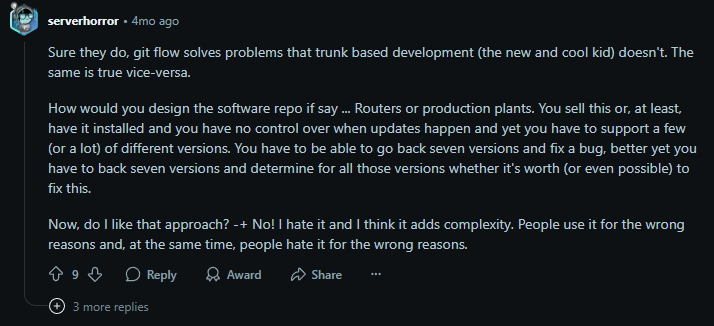
PRs get bloated. Review cycles lag. And worst of all, developers start timing merges like deployments, Friday merges are a crime scene waiting to happen.
Migration Path: From GitFlow to Trunk-Based
Shifting from GitFlow to Trunk-Based Development isn’t just a workflow change, it requires a shift in mindset, tooling, and discipline. Many teams begin with GitFlow because it’s structured and familiar, but eventually hit velocity bottlenecks: delayed releases, merge conflicts from long-lived branches, or QA cycles that can’t keep up with product demands.
Why migrate?
- Faster release cycles with smaller, continuous merges
- Reduced coordination overhead across parallel branches
- Tighter feedback loops from CI/CD and observability
- Better alignment with modern deployment patterns like feature flags and canary rollouts
- Simplified pipeline logic (fewer branch-specific conditions)
How to migrate?
Below are a few simple steps that will help you migrate
Step 1: Enforce branch protection rules on main
The main branch becomes the single source of truth. Enforce required status checks, code reviews, and prevent direct pushes.
# Example GitHub rule:
# - Require PR review before merging
# - Require status checks (tests, lint, build)
# - Disallow force pushesStep 2: Introduce short-lived branches only for major features
Instead of weeks-long feature branches, encourage developers to break work into incremental PRs that can be reviewed and merged daily.
# Feature branch lives for 1-2 days max
git checkout -b feat/user-invite-flowStep 3: Integrate a feature flagging system
This enables teams to merge incomplete or risky features into main without exposing them in production. Tools like LaunchDarkly, Flagsmith, or Unleash allow granular rollout control.
if (flags.newUserInvitesEnabled) {
renderInviteUI();
}Step 4: Educate the team on commit discipline and CI coverage
Teams used to GitFlow may be accustomed to batch testing at the release stage. In TBD, each commit or PR must pass linting, unit tests, and integration checks. Introduce pre-commit hooks and CI enforcement to catch issues early.
# Example husky hook for local linting
"husky": {
"hooks": {
"pre-commit": "lint-staged"
}
}Step 5: Phased rollout: Start with one service or repo
Avoid flipping your entire org in one shot. Start with a single microservice or frontend repo to pilot the process. Track metrics like deploy frequency, PR size, and review time.
Once the team builds confidence, apply trunk based development git org-wide, adapting pipeline configs, permissions, and release policies.
Best Practices (Without the BS)
Trunk-Based Development: It Only Works If You Trust Your Pipeline
- Protect main Like It’s Production, Because It Is
If your main isn’t protected with CI gates and required reviews, you’re not doing TBD, you’re just YOLO’ing into prod. Every commit that hits main should be:
- Linted
- Type-checked
- Fully tested (yes, even the “harmless” ones)
Use branch protection rules. Block direct pushes. Set hard status checks. This isn’t “nice to have.” It’s survival.
# GitHub Actions
jobs:
validate:
steps:
- run: npm run lint && npm test- Enforce Quality at the Developer’s Machine, Not Just CI
Don’t wait for CI to catch broken code. Use pre-commit hooks via Husky or Left Hook:
"husky": {
"hooks": {
"pre-commit": "lint-staged"
}
}Make it impossible to push sloppy code. Local automation should mirror your CI as closely as possible.
- Kill the Zombie Branches
Branches shouldn’t live more than a day or two. If your branch has a Slack thread longer than the code it adds, you’ve missed the point. Keep changes small. Merge fast. Delete immediately.
Squash merge is standard, nobody wants to review 20 commits that just say “fix” or “WIP”.
GitFlow: You Chose Complexity, Now Own It
- Rebase Constantly or Prepare for Merge Purgatory
If you’re using GitFlow, your feature/* branches will rot in days if you don’t stay synced with develop. Force your team to rebase early and often. Merge conflicts aren’t an accident, they’re the default when code diverges for too long.
git checkout feature/add-user-form
git fetch origin
git rebase origin/developAnd if rebasing causes too much pain, it means your features are too large or too tangled. That’s not Git’s fault.
- Name Like You Deploy
CI can’t parse “final-bugfix-done-finally-v2”. Use patterns that mean something:
- release/2.1.0
- hotfix/login-button-crash
It’s not just about clarity, it’s about automation. CI/CD tools hook into these names to decide which jobs to run. A random name breaks the logic and deploys the wrong artifact.
- Don’t Let Staging Drift Into a Parallel Universe
Staging = production, or it’s a lie. That means:
- Same test suites
- Same secrets (or at least synced)
- Same CI config
When staging runs from release/* and production runs from main, it’s shockingly easy to forget a test step or config tweak and ship something broken to users. If you’re not syncing CI logic across branches, you’re playing whack-a-mole with bugs.
When to Use Which? Decision Guide
Choosing the right Git strategy comes down to your team’s structure, release cadence, and appetite for process vs speed. Here’s a quick lookup table:
No model is inherently better, it’s about aligning branching with your deployment and QA strategy. Many modern orgs even use a hybrid: Trunk-Based for internal services, GitFlow for client-facing or regulated products.
Conclusion
The git model isn’t the hard part. What matters is whether your team can ship safely without hiding behind release branches or praying to the CI gods. GitFlow works when the process is the product. Trunk-Based works when delivery is.
Most teams don’t need a perfect model, they need a consistent one that fits their tooling and release expectations. If your deployment pipeline is solid, your tests are honest, and your team doesn’t fear shipping daily, GitFlow probably isn’t helping you, it’s just comforting you.
Pick the strategy your team can actually sustain, not the one that looks best in a slide deck.
FAQs
1. Can I combine both GitFlow and Trunk-Based Development?
Yes, many teams run a hybrid. For example:
- Use Trunk-Based in internal services where speed is critical.
- Use GitFlow for public-facing SDKs, regulated modules, or components that follow a formal release cadence.
2. How do I do hotfixes in Trunk-Based?
Trunk-Based doesn’t use hotfix/* branches like GitFlow, but urgent fixes still follow a controlled process:
Branch from main:
git checkout -b fix/payment-null-check main
- Make the fix, open a PR with required checks.
- Merge to main and trigger deploy.
- If needed, use a feature flag or version tag to track the change.
3. Why is GitFlow considered outdated by some teams?
GitFlow came from an era when:
- Releases happened monthly or quarterly
- Deployments were manual and high-risk
- Feature flags and automated tests were rare
4. Is TBD suitable for open-source projects?
Mostly not. In open source, contributions come from many distributed developers, and code often waits for review. Trunk-Based Development assumes Fast merges, Small, atomic commits, Continuous deployment.